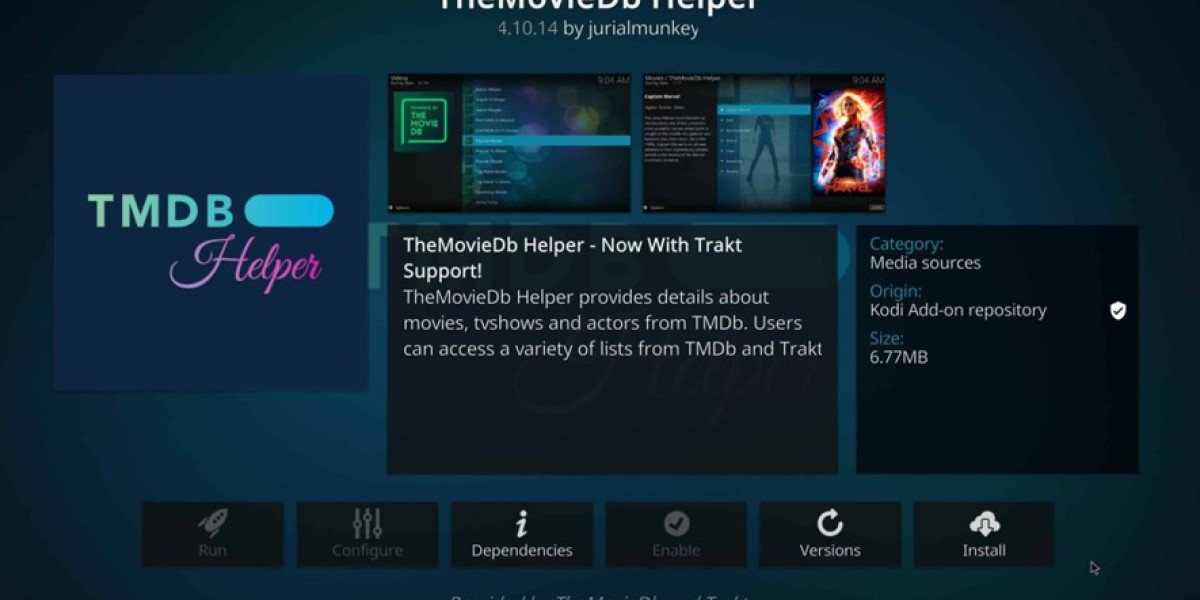Cisco's traffic replication technology, commonly known as SPAN, enables non-intrusive network monitoring by cloning data streams from designated sources. This functionality proves critical for diagnosing performance bottlenecks, identifying security breaches, and maintaining compliance without disrupting live operations.
Supported hardware includes various Catalyst series: 1900, 2900XL, 3500XL, 4500/4000, and 6500/6000, along with Express 500/520, 2940, and Metro models. Newer iterations like 3650X, 3750X, and 4900 series also feature enhanced SPAN capabilities. Configuration nuances exist across these models, requiring administrators to consult device-specific documentation.
Traffic duplication can target individual ports or entire VLANs, forwarding copies to analysis tools through a predefined destination interface. Monitoring directions (ingress, egress, or bidirectional) provide granular control over captured data. Local SPAN confines monitoring to a single chassis, while RSPAN extends visibility across interconnected switches through dedicated VLAN channels.
Command structures vary between IOS and legacy CatOS environments. IOS-based devices employ sequential monitor session directives:
monitor session 1 source interface Gi0/1-24
monitor session 1 destination interface Gi0/48
CatOS platforms consolidate configuration into single-line statements:
set span 3/1-24,4/1-12 5/48 both create
Graphical configuration via Cisco Network Assistant remains necessary for Express series switches, though limited to Windows 7 and earlier systems. The CNA interface uses drag-and-drop port selection with diagnostic role assignment for mirrored traffic.
Data volume management proves crucial when implementing mirroring. Full packet captures rapidly consume storage, necessitating filtered collection strategies. Security teams must address potential exposure of unencrypted internal communications like SMTP traffic during analysis.
Alternative monitoring approaches include NetFlow metadata collection and hardware network taps. While NetFlow reduces storage requirements by capturing header information, physical taps provide complete visibility in encrypted environments but introduce additional infrastructure costs.
Administrators must balance monitoring depth with organizational security policies and resource constraints. Temporary SPAN sessions for targeted troubleshooting often prove more efficient than continuous packet capture. Regular audits of mirroring configurations prevent unintended data leakage and performance degradation.
What is a Netflix VPN and How to Get One
A Netflix VPN is a service designed to enhance streaming experiences by enabling users to bypass geo-blocks and access content unavailable in their region. By masking the user’s real location and routing traffic through servers in other countries, a Netflix VPN unlocks international Netflix libraries, offering a broader selection of shows, movies, and exclusive titles. This tool is popular among viewers seeking unrestricted access to global entertainment catalogs.
Why Choose SafeShell as Your Netflix VPN?
If you’re looking to access Netflix unblocked content across regions, SafeShell VPN is a top-tier choice. 1. Its high-speed servers are optimized for seamless streaming, eliminating buffering while delivering HD quality.
- The VPN supports simultaneous connections on up to five devices, compatible with platforms like Windows, macOS, iOS, Android, and smart TVs.
- SafeShell’s exclusive App Mode allows users to unlock multiple regional libraries at once, expanding your entertainment options globally.
- With unlimited bandwidth and lightning-fast speeds, it ensures smooth streaming, downloads, and browsing without throttling.
- Security is prioritized through the proprietary ShellGuard protocol, offering military-grade encryption for private, risk-free browsing.
- A flexible free trial lets you test premium features risk-free, making it easy to experience its capabilities before committing.
A Step-by-Step Guide to Watch Netflix with SafeShell VPN
- Sign up for SafeShell Netflix VPN by visiting their official website and selecting a subscription plan optimized for streaming.
- Install the SafeShell app on your preferred device after downloading the correct version from the platform’s “Downloads” section.
- Log into the app, switch to APP mode under settings to prioritize speed and compatibility with streaming platforms.
- Pick a server location matching the Netflix region you want to access (e.g., U.S., Japan, or Australia) and connect.
- Verify your VPN connection status, then open Netflix in a new browser tab or app session to unlock geo-restricted content instantly.